Adobe Analytics Training
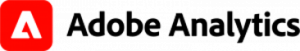
Your technology investment is only as good as the investment in your people
You could have the answers to all your business problems, but without the necessary knowledge to extract and transform the data into actionable a
Intermediate
Master Digital Analytics in a Day
Adobe Analytics Fundamentals
- Overview of how Adobe Analytics collects and processes data
- Introduction to the Adobe Analytics interface
Reporting Dimensions and Metrics
- Detailed look at eVars, sProps and Events – how they process data to deliver detailed reporting
- Understanding the key metric definitions, how to use them to in reports to deliver insights and avoid incorrect analysis
- Ecommerce reporting – understand how Adobe Analytics collects your online commercial performance
Marketing and Campaigns
- Overview of how Adobe Analytics tracks and reports marketing campaigns
- Building Marketing Channels Processing Rules
Adobe Analytics Workspace
- Building your first workspace report – combining various dimensions and an array metrics to answer your key business questions
- Adding charts and callouts to bring your report to life
- Creating calculated metrics to deliver bespoke reporting
- Exporting your data to CSV, Excel etc…
Segmentation
- Fundamental components required before building a segment
- How to build segments and importance of scope and validation
- Building advanced segments and layering into reports to deliver deeper insights
The Daily Adobe Analytics
- Sharing and scheduling your reports with your stakeholders
1 Day Course – Onsite or Online for up to 12 People
Price: £900 Ex VAT
Advanced
Become a Digital Analytics Ninja
Classification Configuration
- Introdution to Classifications and creating a new classification
- Building and configuring Classifications via the rule builder
- managing classifications via SAINT file upload
Advanced Workspace Reporting
- Deep-dive analysis with multi-dimensional drill-downs
- Creating sophisticated funnel and pathing reports to identify sub-optimal areas of the customer journey
- Layering segments to uncover hidden insights
- Delivering a full multi-report dashboard
- Introduction to code function allow developers to re-create your reports in 3rd party platforms via the Adobe API
Excel Report Builder
- Installing the Adobe Analytics Report Bulder plugin (both 1.0 and 2.0)
- Overview of the Report Builder interface and covering the limitations of the tool
- Building your first data block and tabular report and chart
- Expanding to mulitple data blocks – including segmentation – to create a set of dashboards
- Scheduling your Excel file to send to a group of stakeholders
Adobe Analytics Set-up and Configuration
- Creating and managing eVars, sProps and Events – uinderstanding the key configuration components and how they effect the outcome of the reports
- View your server call usage to ensure you avoid any unnesessary overspend
**Please enquire if a requirement is not covered in the above**
1 Day Course – Onsite or Online for up to 12 People
Price: £1,050 Ex VAT